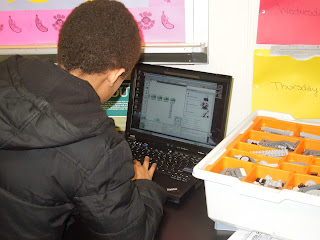Augmented reality is a new term for me. Once I looked up its meaning, I realized that it was one of those concepts that I was already familiar with, I just didn't know that it actually had a name! One of those times when you think to yourself, "I can't explain it, but when I see, I know it!" I just finished up a week as the assistant administrator of a STEM Academy that we run with the help of the College of William & Mary each year, and one of the other administrators brought his Google glasses. He let the kids try them out, and the adults were probably even more excited than the kids! Google glasses are a great example of augmented reality as they flash information in front of your eyes. Unlike virtual reality, which completely immerses you in a created world, augmented reality merely enhances your reality with additional graphics, sounds, smells, and sensory feedback.
In the National Geographic article on augmented reality, it was neat to see that smartphones could be used to find much more than directions. If a student was on a field trip, a smartphone could be used to find points of interest and additional information about monuments, constellations, landmarks, museums, etc. For example, while visiting nearby Fredericksburg, VA, students could use their phones to not only see a map of the soldier's cemetery, but could also see pop-ups with biographies of famous soldiers buried there and historical facts about the battles fought in the area.
 |
| Photo credit: Keoni Cabral / Foter / CC BY |
- Add QR codes to students' worksheets so that they can check their answers when they have completed questions. For example, if a worksheet about the Dewey Decimal System had 10 questions, it could be made into a table with the question in one box, an empty box for the students' answers in the second box, and a QR code in the third box that could be scanned to "self check" once the answer was complete.
- Use QR codes to advertise library events, such as book club meetings, book fair dates, etc. They could be printed in bright colors on qrstuff.com and displayed in the hallway outside the library for students to access easily.
- Add QR codes to the back of library books to enhance and extend the information from the material. For example, if a student had just finished "Divergent", the QR code might link to the book trailers for "Allegiant" and "Insurgent" to entice the student to keep reading the series. QR codes might also be linked to videos, such as interviews with the author, student-made book trailers, or a close up of locations that are described in the book.
- Display a QR code in a prominent place (such as the circulation desk) that links to the "video of the day" and change it daily/weekly/etc. It might relate to a recent book talk, a best seller at the book fair, or a special library focus such as "banned book week" or "poetry month".
- Create a virtual tour of the library and link it on a QR code. New students could access the QR code and "tour" the library before visiting it. The QR code could also be used during library orientation.
 |
| Photo credit: bmann / Foter / CC BY-NC |
References:
http://aftech.pbworks.com/f/40_Interesting_Ways_to_Use_QR_Codes_in_the_Cla(1).pdf. Retrieved on June 28, 2015.
Roth, V. (2013). Divergent. New York: Katherine Tegen Books.
http://www.qrstuff.com. Retrieved on June 28, 2015.
http://ngm.nationalgeographic.com/big-idea/14/augmented-reality. Retrieved on June 28, 2015.